"Beats Flex-fragment design special edition" is now on sale on Apple's official website
11/03/2022

How to take 'iPhone 13 Pro'-like macro photos with older iPhones
iPhone 13 Pro and iPhone 13 Pro Max feature a new ultra-wide camera sensor that lets you take stunning ultra-close-up photos. [See all images] How to take macro photos like the "iPhone 13 Pro" on your old iPhone Even if you get close enough to your subject, the camera will automatically adjust for you. Sadly, the non-Pro iPhone 13 doesn't have this feature, and older models are out of the question. But don't be sad. There are apps that make up for this. A third-party paid app "Halide" can be used on older iPhone models, dating back to the iPhone 8, to achieve functions similar to macro photography.
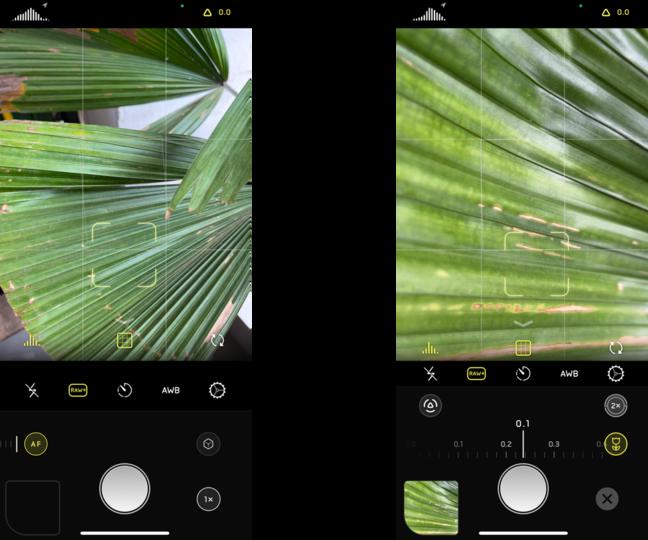
Halide is a popular third-party iPhone photo app. Its intuitive design is suitable for everyone from first-time users to professional photographers. However, the app is not free and you have to pay $2.99/month and $11.99/year after a 2-week free trial. If you don't want to pay the monthly fee, you can buy the license for $49.99. However, this amount is about the same as subscribing to an annual plan and using the app for 4 years, so it may not make sense to buy a license. However, for those who care about macro photography, the annual plan is about $1 a month, so it's well worth the money. According to the Halide developers, here's how Halide's macro mode works: Halide examines the camera used for shooting and switches to the lens with the closest shortest focal length to the subject among the lenses installed in that camera. Then fix the focus at that closest point. You can adjust the focus by tapping anywhere on the screen. Unlike standard camera mode, this focus system is configured to search for very close objects only. Halide's macro mode is special. After shooting, Halide automatically boosts the resolution using the iPhone's Neural Engine. Even if you scale it up or down, it will still be a 3024x4032 image. Over the past few days, we have been able to capture some great macro shots. However, images look best when taken in plenty of light (preferably natural light).
Next page: How to take great macro photos with your old iPhone Last update: Lifehacker