"Beats Flex-fragment design special edition" is now on sale on Apple's official website
11/03/2022
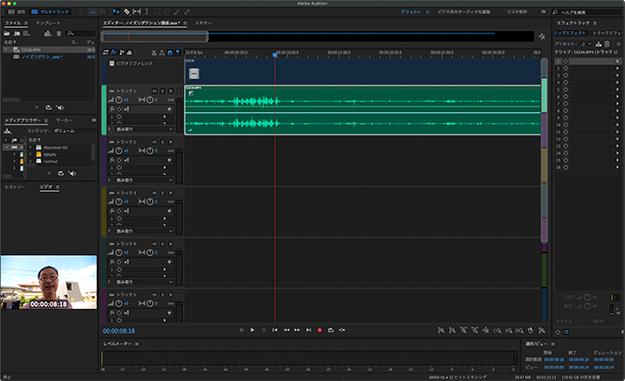
Just like you can retouch to remove unnecessary dust in photos, you can also remove unnecessary sound dust in the same way. For that, you'll need a sound editing app. This time, I will introduce the process of removing sound garbage using Adobe's Audition.
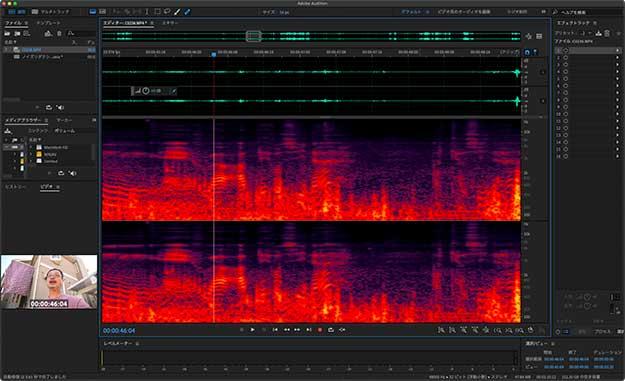
First of all, let me briefly explain Audition. It is one of Adobe's multimedia-related applications, and a sound editing application that specializes in sound. It is commonly called DAW. Among other companies, Avid's Pro Tools is famous, but Audition can be called directly from Premiere, and you can correct the sound processing that Premiere cannot solve with Audition and receive it as it is in Premiere's timeline. In other words, Audition also behaves like an evolved version of Premiere's plugin.
When working on sound, I load the video file into Audition and modify only the sound. Also, the Premiere project can be read into Audition as is, and Audition applies sound adjustment and noise reduction, and then returns it to the video editing technicians.
Tags: